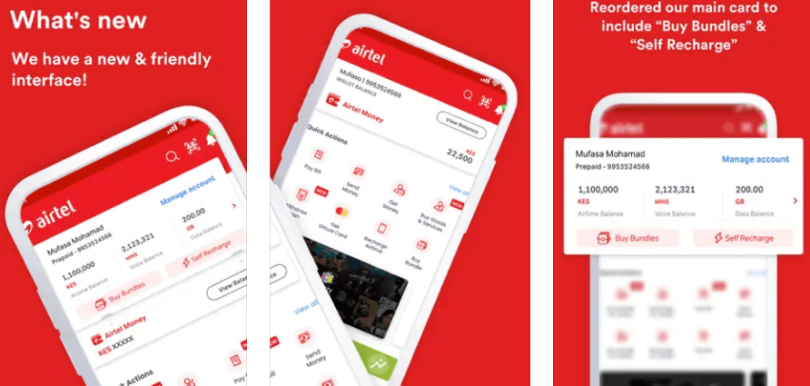Advertisements
Have you ever purchased an Airtel data plan only to discover that it was renewed after you added airtime to your Airtel line? We understand how you felt; you are not alone. We are aware that at some point or another, you must have experienced this, as several Airtel customers have made complaints about this problem online.
When your data plan renews automatically without your knowledge, Airtel will continue to charge you for a data plan you don’t intend to use any longer each time you recharge your line.
The good news is that you can easily stop auto-renewal on your Airtel line. There are several ways to stop auto-renewal, including sending a cancellation SMS, using USSD codes, or calling the Airtel customer support line.
In this article, you will discover various techniques to stop Airtel’s auto-renewal. Anywhere you recharge your Airtel line, you can quickly take control of your subscriptions and stop unforeseen airtime deductions by using one of these techniques.
Advertisements
What is Airtel Auto Renewal?
Airtel auto-renewal is an automatic renewal feature that occurs when your subscription expires. This means that the exact amount you spent on the data that was just used up will be charged to your account or line.
There are several affordable data plans offered by Airtel, and one unique feature of their data auto-renewal service is that it prompts you to choose whether you want a one-time or recurring data subscription.
Typically, this appears while you are purchasing a new data subscription. However, occasionally you unintentionally enable auto-renewal. How do you stop this from happening or cancel your data subscription if it already has?
How to Stop Auto Renewal on Airtel
The cool thing about Airtel is that when you purchase or subscribe to a new data plan from Airtel, unlike other Nigerian mobile networks, they will ask you whether you would like to use the auto-renewal function. This is a feature we find fantastic because it makes it simple to decide whether you don’t want that plan again.
If you chose to auto-renew but then changed your mind and decided to disable the service, Below are the easiest ways to disable auto-renewal on Airtel.
How to Stop Auto Renewal on Airtel With a Ussd Code
- Simply dial *362#.
- Select option 2: “Opt Out.”
- Or *362*2#
- Android Bundles: *438*100#
- Mega bundles: *408*100#
- Done! You have successfully cancelled your subscription’s auto-renewal.
Try any of the above codes to opt out of auto-renewal on Airtel via USSD.
How to Cancel Airtel Auto-renewal via Sms
Cancelling the Airtel auto-renewal feature is quite an easy thing to do, as it is not stressful. You can easily disable auto-renewal on your Airtel line by sending an SMS.
To cancel auto-renewal on Airtel with SMS, follow the steps below.
- Go to your “Messages” or “SMS” application.
- Send “STOP” to 141.
- After completing the above step successfully, you’ll get a confirmation message or SMS showing that you’ve opted out of the Airtel auto-renewal service.
How to Cancel Airtel Auto-renewal via Twitter
Just in case the SMS method doesn’t work, the other option will be to reach out to Airtel’s customer care and complain to them.
We believe you should be familiar with Twitter; it is a popular social media app, and Airtel Nigeria has a dedicated Twitter account for attending to its customers who might face any issues while using any of their services.
To opt out of the Airtel auto-renewal service using this method, follow the steps outlined below.
- Log in to your Twitter account on the Twitter mobile app or website. Create an account if you don’t currently have one.
- Locate the search page and search for “@airtel_care“.
- You should see the official Airtel customer care account with a verified badge. Open the handle and locate the “Send Message” icon or button.
- Send them a direct message (DM) stating your problem, and make sure you include your phone number and the data plan you want them to cancel on your Airtel line.
- Relax and wait for a reply from them.
Once they’re done attending to you, the auto-renewal feature on your current data plan will be cancelled.
How to Cancel Airtel Auto-renewal via Airtel Customer Care
Let’s assume that for some reason both methods did not work out. Another way to disable this feature is to contact Airtel customer care using your Airtel line. Just like you can reach out to the Airtel customer care agents on Twitter, you can also reach out to them using a designated phone number.
To contact Airtel customer care, simply dial “111” on your Airtel line and ask them to disable the auto-renewal for your current data plan.
It is that simple. Any agent assigned to you should be able to disable the auto-renewal on your Airtel line, and after that, your airtime will not be deducted to renew a data plan you don’t use any longer whenever you recharge your line.
How to Know if Your Airtel Auto Renewal is Cancelled
Now that you know how to opt out of auto renewal on your Airtel data plan, it is very important to confirm if you’ve truly opted out of the data auto renewal.
Once you successfully implement any of the above methods for cancelling your auto-renewal, a notification message will be sent to you by Airtel Network confirming your auto-renewal opt-out request.
Once you see this message, your data auto-renewal is cancelled. Therefore, you won’t be charged to renew your data plan if you didn’t renew it yourself.
Frequently Asked Questions
What is the code to cancel auto-renewal on Airtel?
Simply dial *438*100#. That is the code to opt out of auto-renewal on the Airtel data bundle.
What is the Airtel auto-renewal deactivation code?
To deactivate auto renewal on Airtel, simply text STOP to 141 on your Airtel line via SMS.
How can I stop the Airtel auto-renewal pack?
You can stop the Airtel auto-renewal pack by simply dialling *362*2# on your phone.
How can I cancel all my Airtel subscriptions?
You can cancel auto-renewal on all Airtel subscriptions by dialing *362#, then selecting 2 to deactivate the Airtel auto-renewal service for all subscriptions.
Conclusion
We are sure you are happy to have discovered this information, and we believe you must have found it very insightful and useful. Did you try it out? Don’t hesitate to share your experience with us in the comment session.
Advertisements