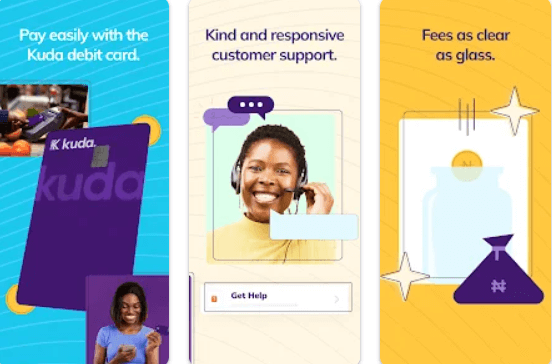Advertisements
If you need to know all about kuda bank and it’s services, this post review on KUDA bank will help you understand better.
KUDA is a digital bank and mobile app that is fully registered and licensed by the Central Bank of Nigeria. It is a reliable online bank, no paper work and you can open an account in minutes. It is a Lagos based company that has gained the trust of many Nigerians irrespective of their few years of operation.
It’s meant to be a digital-only bank that runs predominantly on smartphones.
INTRODUCTION
KUDA microfinance bank was founded in the year 2019 and it is one of the fastest growing financial technology companies in Nigeria. They used to be known as Kudimoney. They have being able to offer their services to over 1.4 Nigerian clients. They are insured by the Nigerian Deposit Insurance Corporation (NDIC). This means a certain amount of your funds deposited is protected in the case of bankruptcy.
Advertisements
WHO OWNS KUDA BANK?
KUDA was founded by Babs Ogundeyi and Musty Mustapha in 2019. With Babs Ogundeyi as the CEO.
The aim of establishing this digital bank was to be able to put an end to unnecessary bank charges and to make banking transactions stress free for individuals.
HOW TO OPEN KUDA BANK ACCOUNT
What do you need to open a kudabank account? There are 3 levels based on how much information you provide.
- Lite: All that is needed is your name and phone number.
- Basic: You will need your name, phone number and BVN.
- Premium: You will need your name, phone number, BVN and valid ID.
TYPES OF KUDA MICROFINANCE BANK ACCOUNT
Currently, KUDA has two types of account. Personal and business accounts.
-
KUDA personal account
The KUDA personal account allows you save, spend, borrow and budget your money.
In addition, you get a free KUDA debit card and this card is sent to your address for free. There are no maintenance fee charges.
-
KUDA business account
There are more benefits attached to the KUDA business account.
This includes:
- Bulk bank transfers.
- A higher transaction limit.
- Ability to manage multiple accounts.
- Send invoices.
This account is suitable for business owners or if you keep exceeding your personal transaction limit.
As a business owner, you can easily pay your staff or suppliers. In fact, you can put payments on a schedule, and never have to worry about it.
HOW TO CONTACT KUDA BANK CUSTOMER CARE SERVICE
KUDA operates mainly online although they have a physical location which is located at Moore House, 151 Herbert Macaulay Way, Yaba 101245, Lagos, Nigeria.
For customers outside Lagos, there are various ways you can contact KUDA if you have any questions or concerns about your account.
Live chat: Chat directly with the customer support via the KUDA app.
KUDA bank website: Visit their help center for answers to frequently asked questions.
Phone: Call 01 633 5832 to speak directly with a representative.
Email: Send an email at [email protected]
HOW TO TRANSFER MONEY WITH KUDA BANK
KUDA allows their customers to enjoy 25 free domestic transfers in a month and this can be easily carried out via the app. After one has exhausted their free transfer limit of 25, they are charged 10 Naira for each transfer. You can send money directly to a Nigerian bank account by entering the details on the app.
You can also send money without providing an account number. The KUDA app generates a unique KUDA payment link which you can use to send money to anyone with a smartphone. The money will be received by the recipient once the payment link has being claimed.
The maximum transfer limit is set at 50,000 Naira per transfer. There is also a deposit limit set at 50,000 Naira per deposit.
KUDA’S BANK FEES AND EXCHANGE RATE
The KUDA app is completely free to download and it is also free to open an account. KUDA has an easy to understand fee schedule with no monthly fees or hidden charges.
In terms of usage, KUDA applies zero hidden charges when you too up your account, pay bills, send transfers or withdraw from the ATM.
There are also no fees applied to spending with your visa debit card online.
KUDA BANK SAVINGS
Kuda microfinance bank app offers 3 ways to save.
- Flexible savings: allows you save daily, weekly or monthly with a 5% interest rate per annum.
- Fixed savings: allows you save once for a period of time ranging from one month to one year with an interest rate of 5% to 7.75% per annum.
- Spend + save: this option is quite different. Here you can save a percentage whenever you spend money on KUDA.
BUDGET WITH KUDA BANK APP
Budgetting is a very important aspect of money management. It is the right step towards financial freedom. Hence, why the Kuda app has a budget feature to assist you to plan your money.
All you need is to open the Kuda app and tap Budget. Tap Create a Budget. Then, fill in the amount you wish to spend in a month.
Ensure you stick to your budget.
MICROFINANCE LOANS WITH KUDA APP
KUDA is a licensed bank with the Central Bank of Nigeria (CBN) and this grants them the access to give out loans to their customers in Nigeria.
As an active user of the KUDA app, you can apply for short term loans if you have a good credit history. KUDA will run a credit check on you before they loan out any money to you.
It is good to note that you can apply for the loan via the app without having to submit any tedious paperwork. A daily interest charge of 0.3% is applied on their standard loans. The idea is for the loans to be paid back within days or weeks which is why they are called short term loans.
If the loan is not paid back within the stipulated time frame or maturity date, KUDA has the right to charge extra fees for defaulting and also pursue legal action if warranted.
HOW DOES KUDA APP WORK?
KUDA is a digital, microfinance bank and it works by downloading the app on Google playstore or App store. You then create an account and verify it with your BVN.
You can now begin to enjoy all the services the KUDA bank app has to offer.
HOW TO DOWNLOAD KUDA APP
The KUDA app connects one with a debit card, helps individuals budget and save, and also offer micro loans to credit worthy customers.
You can easily download the app if you have an Android or iOS device and a stable internet connection.
For Android and iOS users, to download the Kudabank app,
- Visit your playstore or app store and search for Kuda.
- Download and install the app.
- After installation, launch the app.
- Click on “sign up”, follow the process step by step until you have successfully created an account.
KUDA BANK APP REVIEW
KUDA’S bank mobile app is one of the best available finance platforms available in the Nigerian market.
They have a ‘Save + Spend’ feature that was designed to help individuals save money effortlessly. In situations when you use your card or account to spend, Kuda gives you the opportunity to set aside a percentage of the amount in a savings pot for you. All you need to do is set your desired percentage rate in ‘Save + Spend’ settings.
Here’s a list of the great features that comes with the KUDA app.
- There are no maintenance fees, no transfer fees, no ATM fees or bill payment fees.
- You can earn up to 15% annual interest on savings that you set aside.
- You can apply for short term overdraft loans via the app.
- You can set daily, weekly or monthly saving instructions to build wealth.
- You can spend with a physical card, virtual card or pay ID.
- You can set personal rules to save whenever you spend.
- You can categorize and track your spending habits.
FREQUENTLY ASKED QUESTIONS
Is KUDA bank legit?
Yes, KUDA bank is safe and legit for you to carry out monetary transactions. It is a licensed bank by the Central Bank of Nigeria with its operation in Lagos. It is also secured by NDIC which guarantees deposit protection for your holdings.
Is KUDA a registered bank?
Yes, they have a microfinance banking license from CBN. With a registration number of RC 796975.
How is KUDA different from other banks?
KUDA is different from other banks as they majorly operate online which means you can only access the bank using your phone or PC. As regards your debit card, it will be delivered to you via your address here in Nigeria.
Can KUDA receive money from outside Nigeria?
No, it can not. To be able to do, you must open a US dollar bank account with a traditional Nigerian bank. This is called a domiciliary account. These accounts can receive and hold foreign currencies.
Can KUDA bank work without BVN?
Yes it can. You can open an account with KUDA without your BVN. However, the account will be limited to just two free transfers in a month.
Is my BVN safe with KUDA?
KUDA ask everyone who opens an account to input their BVN (Bank Verification Number) and a valid ID issued by the government (driver’s license, voter’s card, national ID card or NIN slip). This helps prevent identity fraud by confirming that everyone who uses Kuda, including you, is who they say they are.
Is my money safe with KUDA?
Yes, your money is safe with KUDA. All accounts are secured with a high security encryption used by regular banks. For additional protection, every deposit is insured.
CONCLUSION
We have being able to show you everything you need to know about the kudabank, their app and how they operate.
We urge you to do your own research before making use of the app and if you have being using the app kindly drop your review in the comment section.
Advertisements