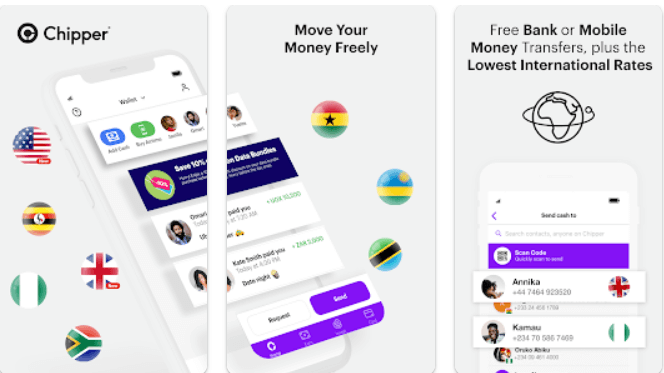Advertisements
Chipper Cash App is a famous Fintech company in some parts of Africa and Europe. Sending and receiving money across borders were usually difficult due to network issues. However, with the launch of fintech companies like Chipper Cash, this issue has been resolved, and it is easier to send or receive money from one country to another at a cheaper exchange rate within a split second. You can also pay utility bills and buy airtime on this platform.
This fintech company was established by Ham Serunjogi and Maijid Moujaled in 2018 to provide seamless financial services to users. Since the launch of this app, Chipper Cash has been used by over four million users in 8 countries, and there is still room for expansion, and the company is working towards it.
How Does Chipper Cash Work for Transactions?
Chipper Cash is a digital platform; it has a window that allows specific transactions like sending and receiving money and cryptocurrency within and outside of your country, paying utility bills (like cable TV, electricity, and internet), and buying airtime. All these transactions can be done on your device without you visiting any of their physical offices or agents.
Chipper Cash works by allowing users to deposit any amount of money or cryptocurrency into the app wallet and send it to a recipient anywhere in any of the countries the app operates. Unlike traditional banks, which charge a certain amount for any transaction, there is no service charge for sending money.
Advertisements
With the app, you can request customers to make payments for purchases or split bills between people; this feature is beneficial to business owners as they will have multiple payment options for their clients. All processes are easier and fast; they do not come with service charges or high exchange rates.
Users can add funds to their accounts by clicking the “Add Cash” button or send money to their regular bank accounts by clicking the “Cash Out” button. To access any of these services, you only need the Chipper Cash app, a valid email address, or a phone number you use for opening the account.
What Countries Support Chipper Cash?
Not all countries support Chipper Cash transactions. As of the time this article is published, only 7 countries support this app, and they are:
- Nigeria
- Ghana
- South Africa
- Rwanda
- Uganda
- The United Kingdom
- The United States
Users in the United States can only receive money from other users in the same country.
However, the leadership and management of the platform are working towards expanding the support in more countries.
The limitation does not stop users from receiving money from other countries. Users in Nigeria can send money to people in Rwanda, Sierra Leone, Uganda, and Nigeria but can only receive money from people in Nigeria, the United States, and Uganda.
Chipper Cash allows users in Uganda and Rwanda to send money to people in Malawi, Botswana, Sierra Leone, Ethiopia, Zimbabwe, Ghana, Rwanda, Nigeria, Uganda, Niger, Senegal, Zambia, Tanzania, Congo B, and Liberia; they can receive money from Rwanda, Uganda, and the United States.
Ghanaian users can only send to people in their country but receive from Uganda, Rwanda, Ghana, and the United States.
The app allows users in the United States to send funds to people in Nigeria, Liberia, Ethiopia, Sierra Leone, Malawi, Botswana, Ghana, the United States, Niger, Cote D’Ivoire(Ivory Coast), Zambia, Congo B, Zimbabwe, Uganda, Rwanda, Tanzania, and Senegal; they can only receive money from people in the United States.
People in South Africa and the United Kingdom can send and receive money to the other countries listed above.
Why Should You Use Chipper Cash?
There are some benefits users of this app enjoy, and they include:
- Easy sending and receiving of money and cryptocurrency from one country to the other in a split second.
- There is no service charge when you send money to other people or perform other financial transactions.
- The app has a friendly and responsive user interface; anyone can use the fast and smooth app.
- In a few cases where there are network glitches or errors, the app refunds money or stock and reverses transactions immediately.
- You can easily find the app on Google Play Store or IOS App Store.
- Users earn money while using the Chipper Cash app.
- You can request money from friends and close ones on the app when there is an urgent financial need.
- There is a reliable and available customer support team.
Is Chipper Cash Legit and Safe to Use?
Financial frauds are common among financial institutions, so people are scared to carry out transactions on some fintech companies, but there are still genuine ones, and Chipper Cash is one of them. The app has been operating since 2018, with thousands of positive reviews from millions of users. Chipper Cash welcomes hundreds of users each day and performs thousands of transactions daily.
The number of downloads will also show that the app is very safe and genuine to use for financial transactions. On Google Play Store, more than 5 million people have downloaded the Chipper Cash app and have a high rating of 4.2 stars. More than 4 million people have downloaded this app on iOS App Store with a high rating of 4.3 stars.
Chipper Cash is very genuine; it partners with a football club – Roma football club, and has as many as 17 investors. Reputable companies and blogs like Forbes, Apple, The Economist, BBC, and Tech Crunch have featured this fintech company. So it is very safe to use Chipper Cash for your financial transactions.
How Can You Access Chipper Cash?
The only way you can access the Chipper Cash platform or perform transactions is through the app. Currently, this fintech company is only accessible through their app and not website.
You only need to download the app on your android or iOS devices and launch it whenever you need to carry out a transaction.
How Do You Download the Chipper Cash App on Google Playtstore
You can easily download the Chipper Cash app on both android and iOS devices, the latest version available for download is 1.31.0 which was updated on April 26th, 2023.
To download the app on an Android device:
- Go to the Google Play Store on your device.
- Click on “Search apps & games” and type “Chipper Cash.”
- Click on the “Install” tab and wait for some seconds or minutes for the app to download and install on your device.
For iOS devices, the download process is almost the same. Chipper Cash is compatible with iOS 12.4 or later for iPhone and iPod touch but for Mac devices, it is macOS 11.0 or later and Apple M1 chip or later.
How To download Chipper Cash on iOS devices
- You can either click the “Apps” icon on the iOS App Store homepage and search for the app or click on the “Search” icon and type Chipper Cash.
- Click on “Get” and wait for the app to download.
After installing, the app will send a prompt response requesting you to allow notifications. You can choose to allow notifications or click against it.
How Do You Open a Chipper Cash Account?
It is very easy to open a Chipper Cash Account; follow the steps below:
- Download the Chipper Cash app on Google Play Store or iOS App Store; you can easily see the app on the search bar.
- Launch the app and click on “Sign Up.”
- Input your email address or phone number for verification; ensure this information is correct.
- A verification code will be sent to your email address or phone number, depending on which you used for verification. Confirm the code and continue with your registration.
- Input your personal details, and make sure they are correct.
- Create a unique username you will always use for sending and receiving payments.
- Choose a currency you will use for every transaction; the default currency should reflect the one used in your country of residence, although you can change it if you wish to.
- Input a unique security code for transactions and wait for the app to initialize your account.
Requirements for Opening a Chipper Cash Account
You must meet some requirements before opening an account with Chipper Cash. These requirements include:
- A smartphone
- A valid email address
- Your phone number
- Your Bank Verification Number (BVN)
- Personal details
With these requirements, you can open your Chipper Cash account using the abovementioned steps.
How To Deposit Money into Your Chipper Cash Account?
You can deposit money from your bank account or other fintech apps into your Chipper Cash account; you only have to do the following:
- Launch the app and click the top-right corner of the tab to see options. If you have already linked a mobile account to your Chipper Cash account, then you can move to the next step, but if not, select “Add Payment Method” to link the account.
- Select “Add Cash” and type in the amount you want to deposit and
- You can use the linked mobile money account you want to transfer funds from or choose your preferred linked card. If this is your first time using your card, enter the card number and CVV code.
- Enter your PIN or generate a voucher code to complete the process.
How To Money Using Your Chipper Cash Account?
You can send money to a Chipper Cash user or a non-user. You can select their details from your phone book if the recipient is a Chipper Cash user. But if the recipient is a non-user, you will send a registration invitation, and the app will send an SMS to them; if they do not register and claim the money, the app will refund you.
Follow the steps below to send money to a recipient:
- Launch the Chipper Cash app and click the “Send” button on the homepage.
- Please select the recipient from your contact list or phone book; you will also see their names and country. If the user is not in your phone book, you can search for them using their username.
- Enter the amount you wish to send and your security code. The transaction will process in a few seconds.
How To Withdraw Money from Your Chipper Cash Account to Your Bank Account?
It is very easy to withdraw money from your Chipper Cash account to your bank account with the steps below:
- Open the app and click on your profile.
- Click “Cash Out” and enter the amount you wish to withdraw.
- Link your bank account or mobile money wallet to your Chipper Cash account and select the bank account or mobile money.
- Confirm the transaction and wait for the app to process the withdrawal.
How to Use Chipper Cash App for Bill Payments?
You can use your Chipper Cash account to buy airtime and pay utility bills like electricity and cable TV. You only need to:
- Launch your Chipper Cash app
- Click the “Utility Bills” icon on your dashboard.
- Select the bill you wish to pay with your account and the amount.
- Confirm the process.
When you buy airtime with Chipper Cash, you will get a 2% discount.
How To Change Your PIN on the Chipper Cash App?
Your Chipper Cash PIN is very sensitive, and it is not advisable for users to share it with anyone to avoid unauthorized transactions. If you want to change your PIN, follow the steps below:
- Launch the app and click on your profile tab at the top-right corner of the homepage.
- Click on “Settings,” and under the security section, tap “Change Chipper PIN.”
- Enter your old PIN and input your new PIN. Reconfirm your new PIN, and the app will process your request.
How to Reset Your Chipper Cash PIN When You Forget It?
There are cases where users forget their PINs or wish to reset their PINs; the steps below are the right way to go about it:
- Click “Forgot PIN?” and select the “Forgot PIN” option.
- Enter the ID verified on your Chipper Cash account and your date of birth, then click “Next.”
- The app will send a 6-digit code to your email address or phone number.
- Please enter the new PIN and confirm it. The app will reset your PIN automatically.
Does Chipper Cash Have A Virtual Card?
Chipper Cash has cards users can use to perform their financial transactions. This card is just like your regular bank cards, and you can use it to make payments to any terminal that accepts debit or credit cards. You can also use cards to deposit funds directly from other banks and fintech companies like PayPal.
This card from Chipper Cash has fantastic features like no service charge, instant transaction alerts, discounts for some products and services, transaction rewards, and budgeting tools.
How To Get a Nigerian Bank Account Through Chipper Cash
Users of Chipper Cash can get an accessory Nigerian bank account through the app, which is possible due to the fintech company’s partnership with some Nigerian banks like Providus Bank.
With this accessory bank account, your Chipper Cash account can be credited when anyone sends money to the bank account. But users can only activate this feature; it is not default.
To activate this feature:
- Open your Chipper Cash app and go to your profile.
- Click on the account digits and select Providus Bank.
- This will send a request to Chipper Cash management, and they will review your request. Expect feedback in hours or days, depending on your request reason.
What is The Limit For Sending and Receiving Money on Chipper Cash?
There is a limit to the amount new users can send or receive on the app; they can only withdraw up to N20 thousand daily and send a maximum of 4 million daily and 20 million per week.
However, users can increase this withdrawal limit if they verify their Chipper Cash account.
Verified users, on the other hand, can send up to N5 million daily and N35 million each week; the withdrawal limit is N1 million daily.
Both verified, and unverified users can receive unlimited amounts of money. Also, unverified users usually have a pending account balance, so it is best to verify your Chipper Cash account as soon as possible.
How to Verify Your Chipper Cash Account
New users should verify their accounts to increase the amount they can withdraw from the app or send to other accounts and carry out seamless financial transactions. You only need a valid means of identification for this process; Nigerian users need their Bank Verification Number (BVN).
Verify your Chipper Cash account with these steps:
- Click on your profile on the homepage.
- Select the “Get Verified” tab and click “Begin Verification.”
- Tap “Verify My Account” and take a selfie.
- Proceed to the next page, enter your BVN, and click “Next.” The app will take two working days to review your verification process.
If the verification process fails, you will get a message with the reason for the failure. Then, you will have to go through the process again.
Frequently Asked Questions
What is the dollar-to-naira rate on Chipper Cash?
Chipper Cash has an affordable exchange rate for users who wish to send money in other currencies. The dollar-to-naira rate is not fixed, it depends on the current market rate, but Chipper Cash has a cheaper rate than banks and other financial institutions.
How do I earn money on Chipper Cash?
You can earn money on Chipper Cash by telling people about the app; you get some money when they download and sign up using your referral code. Chipper Cash will give you N600 when your friends use your code to register on the app, verify their account and send N 600.00 to another Chipper Cash account.
The amount you will get depends on the country the new referral lives in.
Is my BVN Safe With Chipper Cash?
Your BVN and other details are very safe with Chipper Cash; the app takes security measures to ensure your account and details are secured. All personal information and personal details are encrypted to prevent unauthorized transactions.
Can Chipper Cash Borrow Me Money?
Chipper Cash is not a lending company; it does not give out loans to users or has options for borrowing from the platform. You can only request money from your friends and family.
What Apps are Similar to Chipper Cash in Nigeria?
Some apps are similar to Chipper Cash and can be used as alternatives. They include Cash App, Payoneer, Remitly, Skrill, VoguePay, and many more.
Bottom Line
Chipper Cash is a digital platform that allows users to send and receive money across borders at a cheaper exchange rate. You can also pay bills, request money from friends and family, and buy airtime with no service charge. We have explained all there is to know about this app and how to carry out basic financial transactions; check them out.
Advertisements